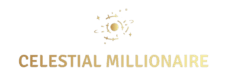Did you know that the average employee is only productive for 2 hours 23 minutes a day? Where every minute and dollar counts, this translates to a staggering amount of lost time and resources. That’s why using a time-tracking app is important for every business.
Finding the right time-tracking app that suits your work culture and company can be the difference between scaling to success and drowning in inefficiency. In this post, we will dive into why a time-tracking app is crucial and the 5 best time-tracking apps for your business
Why Time Tracking is Crucial
The Parkinson’s Law – Increase Productivity
Parkinson’s law explains the phenomenon where work expands to fill the time available. In other words, a task can take longer than it should to be completed when there is more time allocated for it. If you know that you have 2 weeks to complete a project, you will take your time to finish before the deadline, even if it can be done in a day. Time tracking can help overcome Parkinson’s Law. You become more productive and efficient by setting a goal to finish a task within the allocated time and tracking it.
Focus
Time tracking is a way to help you concentrate and develop the habit of focusing on an important task when you need to. When you start tracking your time, you signal to your brain that it’s time to focus on your work and block off any distractions that can reduce your productivity. Apart from that, a tracking app also acts as a constant reminder for you to get back to work when you unconsciously start procrastinating or scrolling on social media, it reminds you that “time is still running”.
Project Management
Tracking your work times allows you to manage the projects you are working on more effectively. You can estimate your future projects more accurately, allocate resources, and keep everything on schedule so you meet the deadlines.
Evaluate Performance
Time tracking can be used as one of the metrics to evaluate your and your team’s performance. Comparing your efficiency through time tracking with others and how you perform in the future helps you monitor your and improve performance. Apart from that, you can identify the top performers in your team and use their strategies to boost the overall performance of your team.
Key Features to Look for in Time-Tracking Apps
User-Interface
User-friendly interface is one of the most important features of a time-tracking app. The interface should be straightforward, easy to use, and require no time to master. If you need to spend hours learning how to use a time-tracking app, it defies one of the purposes of using it, which is increasing work efficiency and productivity. Additionally, when a time-tracking app is difficult to master, people will simply not use it.
Management Features
Project and task management features can make allocating tasks and tracking processes easier. Look for tracking apps that can let you create projects, break them down into smaller tasks, and assign them to team members. In that way, you are not just tracking time, you are managing the entire workflow of your team.
Reporting and analytics
The best time-tracking apps will always come with reporting and analytics features. Reporting and analytics can give you the most accurate data you need regarding the time spent on a task, project, or client. The valuable insights they can provide will help you discover room for improvement and increase team performance.
Integration Capabilities
Integration capabilities are crucial because no one app can do everything or excel in everything. For that reason, an app needs to be able to be integrated with other apps to provide everything you need for your business. The goal is to have a seamless flow of information across your entire tech stack so you don’t have to manually transfer the data from one app to another.
Mobile Accessibility
In today’s world of remote work and digital nomads, mobile accessibility is a must. Your time-tracking app should have a mobile version that allows you and your team to track time and manage tasks anywhere and anytime. Let’s say you need to work on your phone on the go, you should still be able to track your working time regardless of the situation.
5 Best Time Tracking Apps
Toggl Track – Best Overall
Toggl Track is one of the best time-tracking apps that comes with a free plan. It has all the features a time-tracking app should have with a user-friendly interface and easy accessibility.
Key Features:
- Beginner-friendly user interface
- Time tracking manually and automatically
- Time Billing and Invoicing
- Reports and Insights
- Project and team management
- Apps integrations
Who is it for: Individuals and small teams
Pricing: Starts free, with paid plans from $10/user/month (billed monthly)
Pros: Super intuitive, great for both individuals and teams and it has a free plan.
Cons: Some advanced features are only available in higher-tier plans, eg. task management
Harvest – Best For Freelancers
Harvest is like that reliable friend who always has your back. It’s been around for a while, and it shows in its robust feature set.
Key Features:
- Robust reporting and invoicing features
- Time and expense tracking
- Invoicing and payments
- Team management and scheduling
- Apps integrations
Who is it for: Freelancers and small businesses
Pricing: Starts at $12/user/month (billed monthly), with a free plan for solo users.
Pros: Excellent for client billing and financial management.
Cons: Lacks analytics features and manual time tracking.
Harvest is not available on iPad yet, so if you are working on iPad, consider other options.
RescueTime – Best For Personal Use
RescueTime is a personal time-tracking app that monitors your activities on your computer and mobile. It time tracks automatically in the background which gives you insights into the website you are on, the documents you open, the videos you watch, etc.
Key Features:
- Detailed reports on computer and phone usage
- Goals settings, alerts, and distractions blocking
- Automatic time tracking
- Productivity scoring
- Apps integrations
Who is it for: Individuals who wish to be more productive
Pricing: Free plan available, Premium at $12/user/month (billed monthly).
Pros: Provide insights on how you use your time
Cons: Not a team monitoring software
Clockify – Best Value
Clockify is an affordable time-tracking app with all the essential features you need. It also has a forever-free plan that allows unlimited users.
Key Features:
- Best price
- Time tracking with a timer
- Project and task management
- Team productivity tools
- Reporting and invoicing
- Apps integrations
Who is it for: Startups and teams with limited budget
Pricing: Completely free, paid plans start at $3.99/user/month for extra features.
Pros: Feature-rich free plan, great for bootstrapped startups.
Cons: Customer support can be slow on the free plan.
Timely – Best AI-Powered
Timely is an AI-powered time-tracking app. Your activities are collected by the Memory app to learn about your activity pattern. It then offers recommendations for categorizing your projects and activities more effectively.
Key Features:
- AI-powered
- Billable rates
- Automatic time tracking
- Reporting and analytics
- Task Management
Who is it for: Individuals, small companies, busy teams that wish to make their tasks easier
Pricing: Plans starting at $11/user/month (billed monthly)
Pros: AI-assisted and excellent task management tool
Cons: No free plan, task management only available as an add-on – $5 per user
How to Choose the Right Time Tracking App
- Assessing Your Specific Needs: Identify your specific needs and choose the one that provides you with a solution
- Understand your team’s size and structure: Consider your team’s size and figure out the most suitable app for your team
- Identify your project management and collaboration tools: Ensure the time-tracking app integrates seamlessly with your existing workflow and other tools you are using
- Consider your reporting needs: Decide what kind of data you want to track and analyze
- Evaluate your budget: Determine how much you’re willing to spend on a time-tracking solution.
Conclusion
A time-tracking app can be a game changer for businesses. By collecting the data of how efficient and productive you and your team perform, you will be able to discover the cause of slow progress in your business. Try out these recommended time-tracking apps together and see how they transform your team.