
One of the digital products you can sell online today is memberships. Selling memberships is a different business model that allows you to earn recurring income through subscriptions instead of one-off profit from an eBook or online courses.
Through membership, you can build a community with a loyal audience and give them access to your exclusive content, online courses, premium services, and more, the possibilities are endless! Having an engaging community is like having an email list but better. A community will not only reduce the marketing costs of products and services you plan to sell in the future but also give you higher conversion rates.
In this comprehensive guide, I’ll walk you through the 6 best membership site platforms for building your membership sites by comparing everything from pricing structures to user experience. Let’s find the perfect platform for your specific needs!
Disclosure: The information in this blog is not intended as professional advice. The information provided on this blog is for educational purposes only and should not be considered as professional advice. This post may contain affiliate links, meaning we get a commission if you decide to purchase through our links, at no cost to you. Read the Disclaimer for more info.
Best Membership Site Platforms
1. Kajabi: Best All-in-One Solution
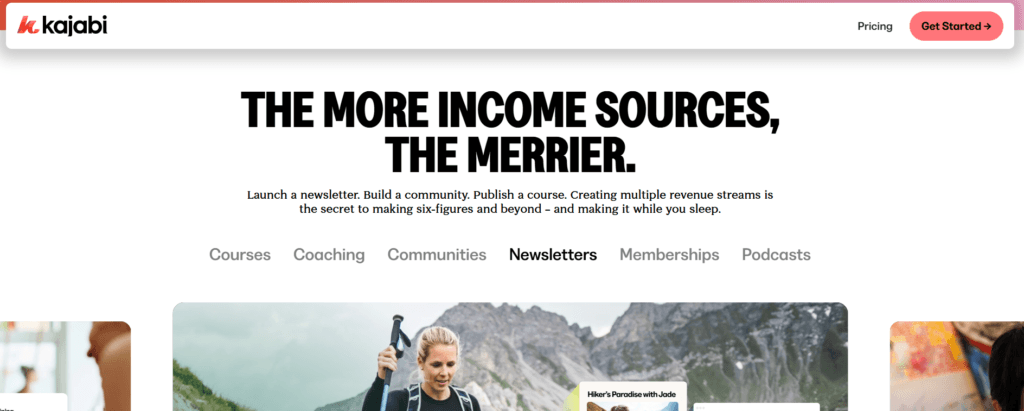
Kajabi
Best All-in-One Solution
Price: $71 to $319/month
What I like:
- All-in-one solution
- Built-in email marketing
- Beginner-friendly drag-and-drop feature
- 0% transaction fees
What I dislike:
- Higher price point
- Steep learning curve
- No free trial or free plan
Overview
Many may know Kajabi as an online course platform, but it’s actually a complete business platform and a membership site solution. It combines course creation, email marketing, sales funnels, and community features all into one comprehensive system. It’s an excellent choice for not only online courses but also membership sites, blogging, and podcasts.
Key Features:
- Beginner-friendly drag-and-drop website builder
- Built-in email marketing with automation sequences
- Integrated checkout and affiliate management
- Powerful Kajabi AI tools for all plans to assist in writing sales emails, creating social media content and course outlines, and more
Pros:
- Eliminates the need for multiple software subscriptions
- Streamlined user experience with everything under one roof
- Professional templates requiring minimal design skills
- Excellent customer support with quick response times
- 0% transaction fees on all plans
- Affiliate functionality with easy setup
- Targeted Communication with Audience Segmentation
Cons:
- Higher price point than specialized solutions
- Limited customization options compared to WordPress-based alternatives
- Steeper learning curve due to extensive features
- No free plan or free trial
Pricing:
- Kickstarter: $71/month – 1 product + 1 community
- Basic: $119/month – limited to 3 products and 10,000 contacts, 3rd-party integrations
- Growth: $159/month – affiliate programs, custom branding, 24/7 customer support
- Pro: $319/month – 3 websites, 100 products, 100,000 contacts, and custom code editor
Kajabi works exceptionally well for creators who want to minimize tech hassle and prefer an all-in-one solution. It might seem expensive at first, but it includes everything you need for your membership site. Instead of paying separately for email marketing (e.g., Mailchimp), a website builder (Squarespace), and a course hosting platform (like Teachable), it’s all-in-one, which can actually be cheaper.
2. Thinkific: Best for Online Courses
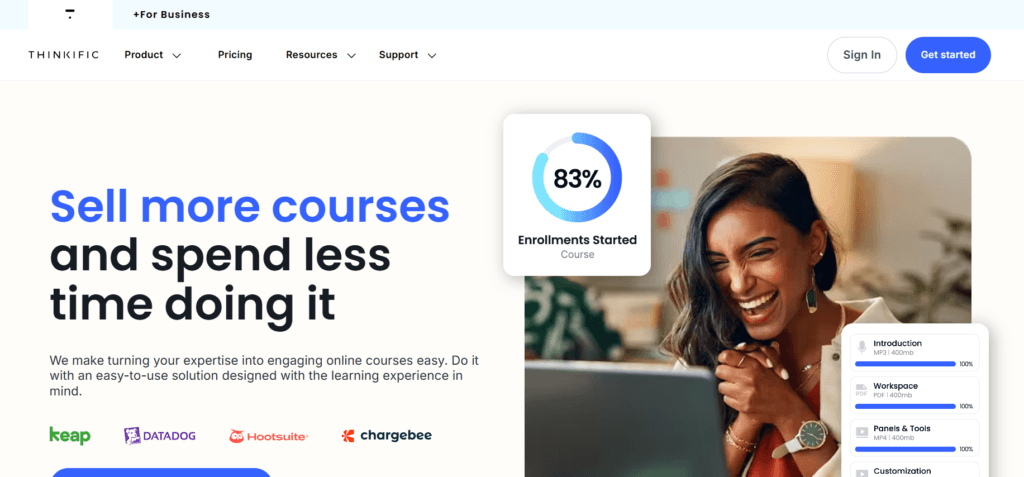
Thinkific
Best for Online Courses
Price: $49 to $199/month
What I like:
- Intuitive and easy to use
- 30-day free trial (Use the link below)
- Extensive features for selling your online courses
- No transaction fees
What I dislike:
- Community features not as robust
- Too specialized
- Complex setup
Overview
If the main focus of your membership site is online courses, then your first option is definitely Thinkific. The detailed analytics in Thinkific focus squarely on delivering professional-grade online courses with membership components. The platform is extremely intuitive and beginner-friendly, encompassing all the necessary tools for creating and selling your online courses. And indeed, that’s to be expected, as it’s a specialized platform specifically engineered for selling online courses!
Key Features:
- Advanced course builder with multimedia support
- Built-in survey and quiz functionality
- Private and public communities
- Comprehensive student analytics
Pros:
- Offers a 14-day free trial
- Intuitive and easy to use
- Exceptional course delivery experience
- No transaction fees on any plan
- Strong focus on student success metrics
- Extensive features for selling online courses yet affordable
Cons:
- Community features are less developed than specialized platforms
- More complex setup than beginner-focused alternatives
- Best suited for online courses but not for selling physical items
Pricing:
- Basic: $49/month ($36/month billed annually) – unlimited courses, 1 community, 5 digital downloads, and 5 webinars and coaching sessions
- Start: $99/month ($74/month billed annually) – adds memberships, live lessons (integrated into your course), and bundles
- Grow: $199/month ($149/month billed annually) – add 3 communities and Thinkific analytics
One thing that sets Thinkific apart from Kajabi is its more advanced assessment features. Thinkific can integrate with Brilliium, a professional exam solution, which allows more question types to be added. It allows you to create question banks and randomization to test your students more effectively.
As its focus is mainly on online courses, it may have less extensive community-building and marketing features. However, Thinkific has a wide range of third-party integration selections that can bridge the gaps and provide you with the necessary community and marketing functionalities.
3. WordPress + MemberPress: Most Customizable Solution
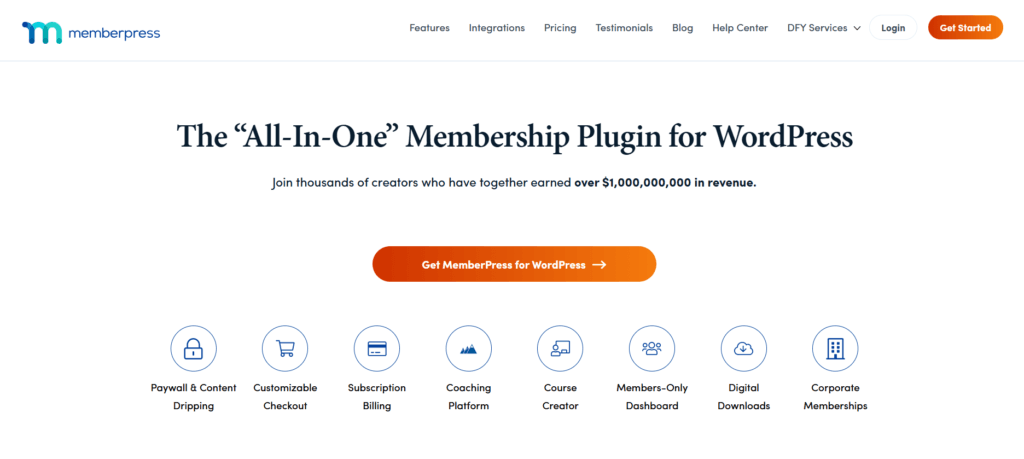
WordPress + MemberPress
Most Customizable Solution
Price: $179.50 to $399.50/year
What I like:
- Limitless customization
- Integrates with thousands of WordPress plugins
- 14-day money-back guarantee
What I dislike:
- Steep learning curve
- Potentially higher total cost
Overview
For those who want to build a premium and unique membership site, nothing beats WordPress combined with MemberPress. The combination offers unparalleled flexibility to customize your website, plus you can add any additional features you want to extend the functionalities of your website through WordPress plugins.
Key Features:
- Unlimited membership levels with complex access rules
- Easily create and manage discount codes
- Integration with major email marketing services
- Various payment gateway options
Pros:
- Offer a 14-day money-back guarantee (full refund)
- Unmatched customization possibilities
- One-time purchase rather than monthly subscription
- Complete ownership and control of your platform
- Integrates with thousands of WordPress plugins
Cons:
- Requires more technical knowledge and time investment to set up and maintain
- Responsibility for security and updates falls on you
- Potentially higher total cost when including hosting and additional plugins
Pricing:
- Basic: $179.50/year – drip content (release content to your member in a scheduled way), basic LMS features (unlimited courses and lessons), unlimited members, no transaction fees
- Plus: $299.50/year – add unlimited quizzes and advanced marketing integrations
- Pro: $399.50/year – add unlimited course assignments, allows you to sell gifted memberships, and more
- Plus hosting costs for WordPress
This solution works best for tech-savvy creators or businesses with specific requirements that other membership site platforms can’t accommodate. The major downside of using WordPress is its technical difficulty and a massive learning curve when learning how to build a site with WordPress for beginners.
4. Mighty Networks: Best for Community Building
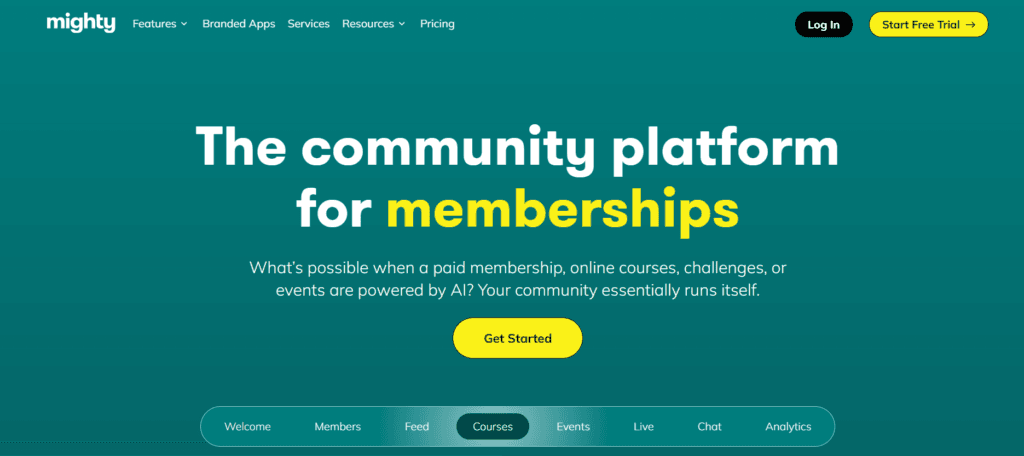
Mighty Networks
Best for Community Building
Price: $41 to $360/month
What I like:
- Exceptional community engagement tools
- No additional transaction fees
- Free trial available
What I dislike:
- Limited marketing tools compared to Kajabi
- Course functionality not as robust
Overview
Mighty Networks is an online platform that focuses on building a community. It shines where most membership platforms fall short: genuine community engagement. While other platforms treat community as a second priority, Mighty Networks’ mission is to build strong communities.
Key Features:
- Activity feeds with rich member profiles
- Native mobile app included in all plans
- Direct messaging between members
- Events and meetup functionality
- Subgroups for specialized interests
Pros:
- Offer a 14-day free trial
- Exceptional community engagement tools
- Clean and modern interface that members love
- No additional transaction fees on payments
- Excellent mobile experience
Cons:
- Limited marketing tools compared to platforms like Kajabi
- Course functionality not as robust
- Limited design customization options
Pricing:
- The Community Plan: $41/month – community features and limited live streaming features, 3% transaction fees
- The Courses Plan: $99/month – adds courses, challenges, and resource libraries, 2% transaction fees
- The Business Plan: $179/month – add white labeling, 2% transaction fees
- The Path-to-Pro Plan: $360 – dedicated services and support, member video upload, 1% transaction fees
Mighty Networks allows you to create unlimited spaces, which are like Facebook groups, where each space is customizable by turning on features like events, chat, feed, and courses. The platform also has a discovery feature that allows your members to know each other through location and common interests.
If building a thriving, engaging community is your main goal, Mighty Networks is your best option. It has the most community features among all the other competitors and provides everything you need to monetize your community through membership subscriptions.
5. Circle: Best for Integration with Existing Website
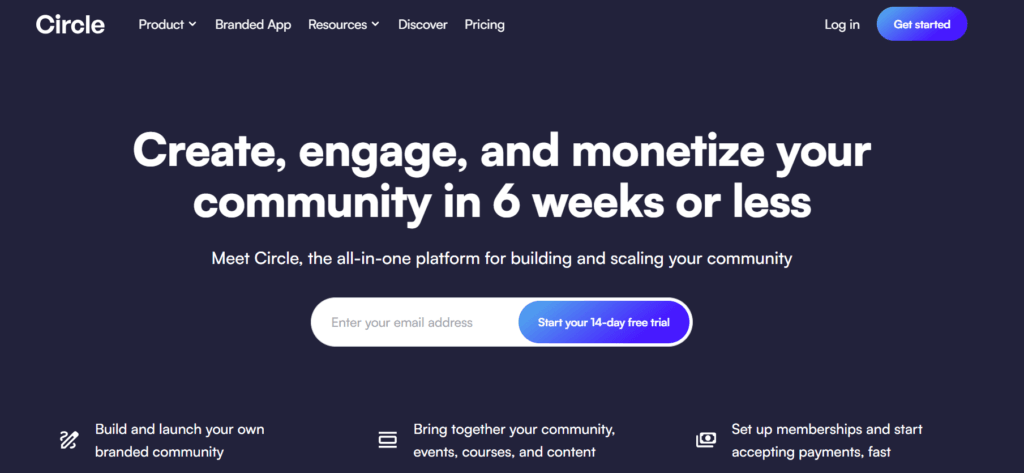
Circle
Best for Integration with Existing Website
Price: $89 to $360/month
What I like:
- Strong focus on community engagement
- New platform constantly adding features
- Intuitive user interface for members
What I dislike:
- No native mobile app
- Limited course functionality and customization
Overview
If you already have a website and wish to create a domain, Circle is a platform that allows you to embed a community into your website. Circle is not a website builder like other membership sites, it’s a community-building platform only for building a community. It gives you full control of your community and offers dedicated spaces for events, courses, and online courses.
Key Features:
- Spaces for different content types (discussions, posts, live streams)
- Native integration with popular tools like ConvertKit and Zoom
- Monetization options, including one-time, subscription, and free trials
- Powerful moderation tools to help you easily manage and maintain your community
- Member directories and profiles
Pros:
- Offer a 14-day free trial
- Clean, modern user interface that is intuitive to members
- Highly responsive development team constantly adding features
- Strong focus on community engagement
Cons:
- No native mobile app (though mobile web experience is good)
- Limited course functionality and customization
- Relatively new platform still building out features
Pricing:
- Business: $89/month – 2% transaction fees, unlimited members, courses, discussions, events, paid memberships, live streams, gamification, and more
- Professional: $199/month – 1% transaction fees, add unlimited workflows, automated transcriptions, and activity scores
- Enterprise: $360/month – 0.5% transaction fees, add AI agents, priority support, advanced analytics, and more
Circle works brilliantly for creators who already have established websites or content delivery systems but just need to add robust community features. Some people have preferred Circle over Mighty and other membership sites due to its beginner-friendly design for both members and creators.
6. Podia: Best for Digital Product Sellers
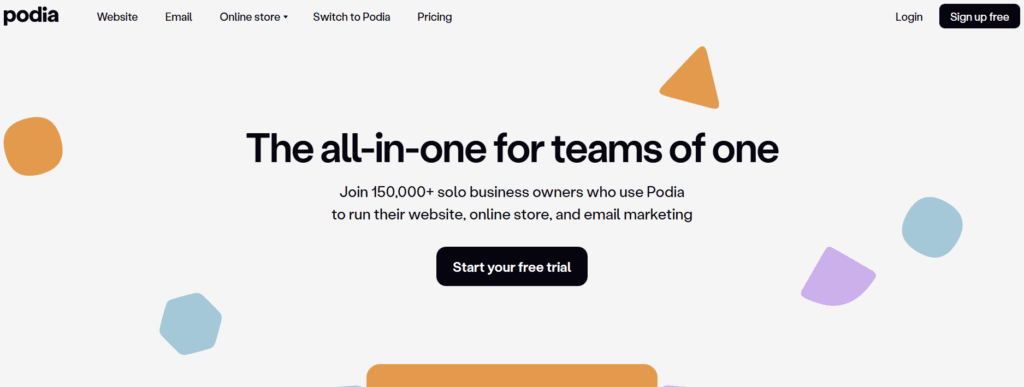
Podia
Best for Digital Product Sellers
Price: $33 to $75/month
What I like:
- Excellent for selling mutiple types of products
- Excellent customer support
- Affordable alternative of Kajabi
What I dislike:
- Community features not as robust
- Limited design customization
Overview
Podia is an intuitive solution for creating a membership site for digital products, including memberships, online courses, e-books, PDFs, templates, and software. It combines simplicity with powerful features in a platform specifically designed for selling multiple digital products, and it’s a much more affordable option than Kajabi.
Key Features:
- Sell courses, digital downloads, and memberships from one platform
- Email marketing tools included
- Embedded checkout functionality
- Affiliate marketing system
- Webinar and live streaming capabilities
Pros:
- Offer 30-day free trial
- Exceptionally easy to use with minimal learning curve
- Clean, distraction-free experience for customers
- Excellent customer support
- Affordable pricing
Cons:
- Community features not as robust as dedicated platforms
- Limited design customization options
- Basic reporting and marketing features compared to Kajabi
Pricing:
- Mover: $33/month – 5% transaction fees, no Paypal and affiliate marketing
- Shaker: $75/month – 0% transaction fees and full features
Podia is perfect for creators who wish to sell multiple product types, from online courses and digital downloads to memberships. It’s for those who look for simplicity and ease of use. Although the features are not as extensive and robust as Kajabi, it’s a cheaper option.
Conclusion
Choosing the right membership site platform isn’t always about its features and pricing, it needs to align with your business goals and the audience you aim to serve. Take time to honestly assess your priorities before committing to any platform, and don’t be afraid to test them out as most platforms offer free trials, so you won’t be punished if you or your members don’t like the platform. Finally, you should consider not just your current needs but where your membership site might grow in the coming years.
Want to start your own online business but don’t know where to begin? Check out our free guide on “How to Start An Online Business”. This guide gives you a step-by-step roadmap, guiding you from brainstorming ideas to choosing the right business model, all the way to launching your business.
Subscribe to my newsletter and grab yours today.
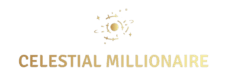

Pingback: Membership Business Models: Online Membership Businesses to Start
Pingback: Tiered Membership Levels: A Strategy Guide for Maximum Revenue
Pingback: 6 Strategies to Boost Membership Engagement
Pingback: The Freemium Business Model: When and How to Use It
Pingback: 13 Successful Membership Sites That Will Inspire You
Pingback: A Complete Guide to Member Journey Mapping