
Introduction
Starting an ecommerce business is slightly different from having a physical store. Your website is crucial because it’s where every transaction will happen, and that’s why choosing the right ecommerce platform will have a massive impact on your business success.
Different ecommerce platforms have their own strengths and weaknesses and may be suitable for one but not all businesses. In this guide, we will compare the 7 best ecommerce platforms for small businesses and startups so you can figure out the correct one for your online store.
Disclosure: The information in this blog is not intended as professional advice. The information provided on this blog is for educational purposes only and should not be considered as professional advice. This post may contain affiliate links, meaning we get a commission if you decide to purchase through our links, at no cost to you. Read the Disclaimer for more info.
Top 7 Ecommerce Platforms
1. Shopify: Best Overall Platform
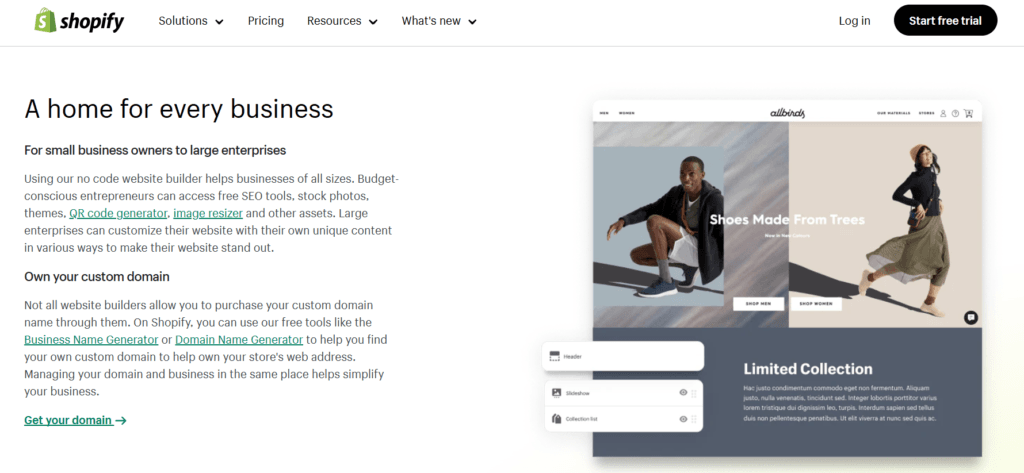
Shopify is undoubtedly one of the best ecommerce platforms for small businesses and people who wish to start an online business with a minimal upfront cost. In the past, Shopify offered a $1 per month for 3 months plan for aspiring entrepreneurs to test their ideas and products, which was why it was a popular ecommerce platform for dropshipping.
Although the plan has changed to “Get 3 days free, then 1 month for $1”, it still provides some low-cost opportunities for you to test your products before doubling down on your business ideas.
Shopify interface is beginner-friendly and comes with over 100 free templates to choose from/ Combined with the drag-and-drop features, you can easily set up your store in no time.
Furthermore, Shopify takes care of every aspect of your store from hosting, and analytics to shipping, while still offering a wide range of apps and plugins for your specific needs. If you are looking for an easy solution for your store, Shopify is definitely the one.
Pricing (Billed Annually):
Basic: $29/month
Shopify: $79/month
Advanced: $299/month
Plus: $2300/month
Pros:
- Over 100 professional themes (both free and premium options)
- Built-in SSL certificate and hosting
- 24/7 customer support via phone, email, and chat
- Wide range of apps for additional features
- Point-of-sale (POS) integration for physical stores
- Abandoned cart recovery feature
Cons:
- Costly
- Less control over store design and functionality
Selling online has never been easier. Launch your business in minutes for $1 with Shopify today!
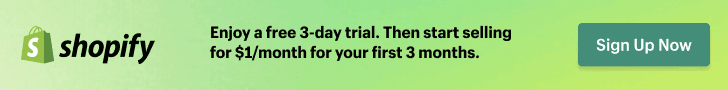
2. WooCommerce: Best for WordPress Users
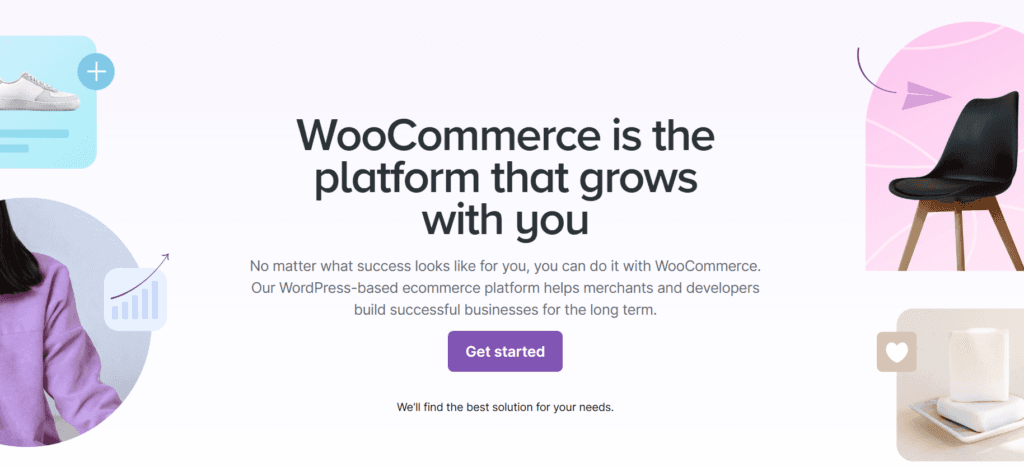
WooCommerce is a free WordPress plugin that provides a WordPress website with all the features and functionalities an online store needs.
It is a cheaper alternative to Shopify and an excellent option for small businesses and startups. WooCommerce allows you to install additional extensions that add value to your store, and provide you with flexibility to pick only what you need.
Since you are building your store with WordPress, you have more control and flexibility over your website. However, there will be a steeper learning curve for those without any experience with WordPress or website building.
Pricing: Free to install. However, costs such as domain name, hosting, and extensions should be considered when making a decision
Pros:
- Complete control over hosting and customization
- No transaction fees (besides payment processor fees)
- Huge selection of themes and plugins
- Strong SEO capabilities (integration with SEO plugins like Yoast SEO)
Cons:
- Self-hosted solution requiring more technical knowledge
- You are responsible for your website security
- Greater Time Investment
3. Squarespace: Best for Creatives and Design-Focused Brands
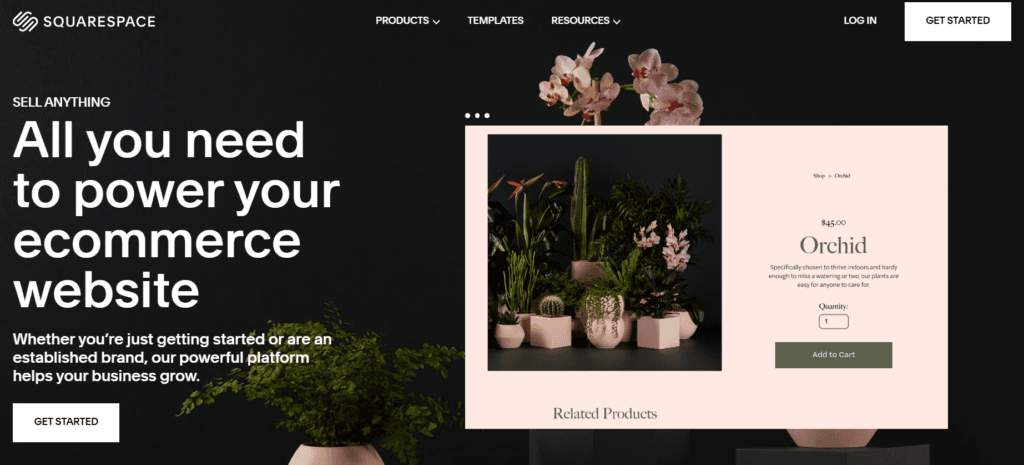
Squarespace is an all-in-one ecommerce platform that helps you build an online store with no coding knowledge. The best thing about Squarespace is its templates and designs, with over 180 customizable website templates to choose from.
The platform is intuitive and with its drag-and-drop function and Blueprint AI, building a store is incredibly easy.
Pricing(Billed Annually):
Note: Previous Plans – Personal, Business, Commerce Basic, or Commerce Advanced plans are no longer available.
All plans come with ecommerce features.
Basic: $16/month
Core: $23/month
Plus: $39/month
Advanced: $99/month
Pros:
- Stunning, mobile-optimized templates
- Built-in marketing and SEO tools
- No transaction fees on higher-tier plans
- Facebook and Instagram integration for product tagging
Cons:
- Limited third-party integrations
- No auto-save feature
- Limited scalability
- Requires building a website from scratch during platform migration
4. BigCommerce: Best for Scalability
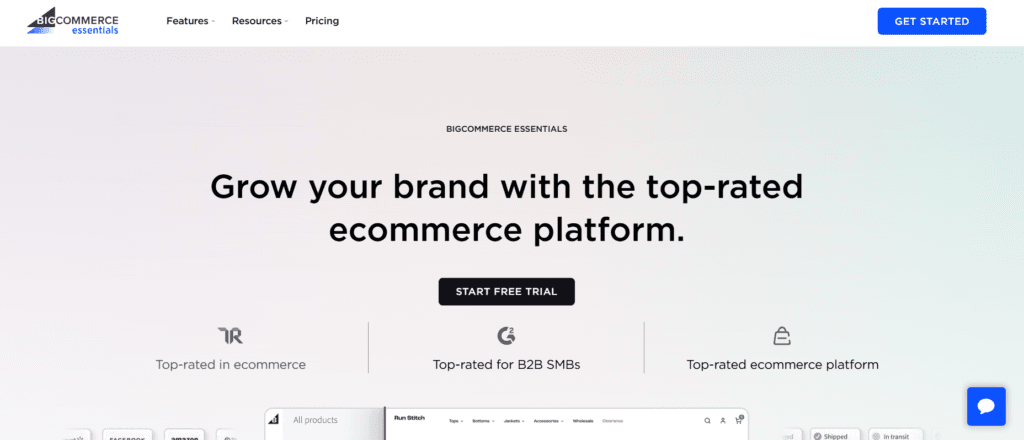
BigCommerce is a top-notch ecommerce platform for scaling your business. It offers features and functionalities to accommodate your small business as it grows and provides tailored solutions to complex issues that you may encounter during business growth.
BigCommerce is designed for large enterprises due to its scalability, however, it’s still a great ecommerce solution for new businesses. It takes care of those with no design skills as well as experienced website developers who wish more flexibility.
Businesses that chose BigCommerce as their ecommerce solution include Sony, Razer, and Ben & Jerry’s.
Pricing (Billed Annually):
Standard: $29/month
Plus: $79/month
Pro: $299/month
Enterprise: For ecommerce with over $1M+ online revenue
Pros:
- No transaction fees
- Built-in SEO features and tools
- Multiple sales channel integration
- Advanced B2B features available
- Robust security features
Cons:
- Complex learning curve for beginners
- You will be forced to upgrade to a higher plan as you exceed revenue limits
- Limited Free Themes
5. Wix: Best for Beginners
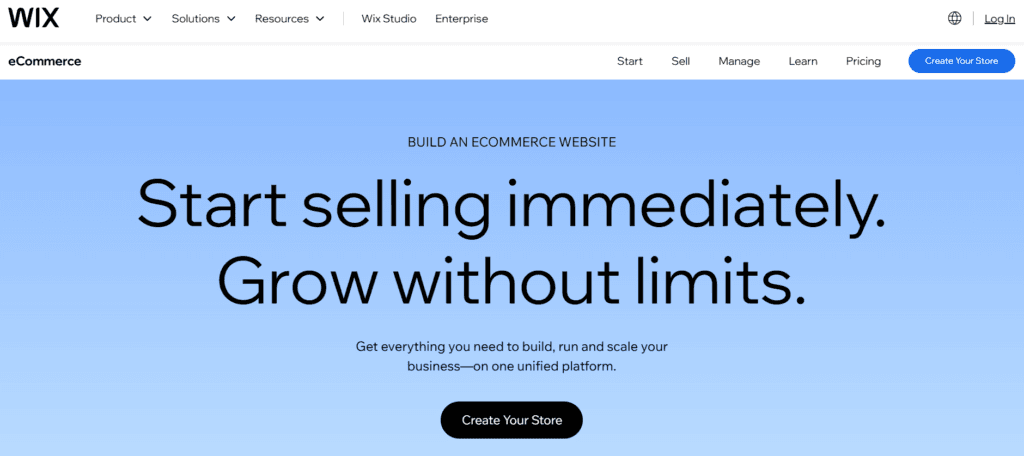
Wix is the best ecommerce platform for beginners who have no prior experience and want to set up their stores quickly.
Wix has over 900+ professional-looking templates that you can choose from, and you can use the drag-and-drop feature to build your online store within a few hours. Apart from that, its AI website builder, ADI, can dramatically improve the process of building your ecommerce store.
Another benefit of using Wix is that it has the best built-in features in its website builder, eliminating the need to research for the best plugins or apps to improve the functionalities of your store.
Pricing (Billed Annually):
Free: Lack ecommerce features such as online payments
Light: $17/month (No ecommerce features)
Core: $29/month
Business: $36/month
Business Elite: $159/month
Pros:
- Drag-and-drop website builder
- Built-in marketing tools
- Free domain for the first year
Cons:
- Need at least core plan for ecomemrce features
- Limited customization options
- Platform transfer is unavailable (requires rebuilding website)
- Template switching is restricted
- May need to consider an alternative ecommerce platform as your business grows
6. Ecwid: Best for Adding Ecommerce to Existing Websites
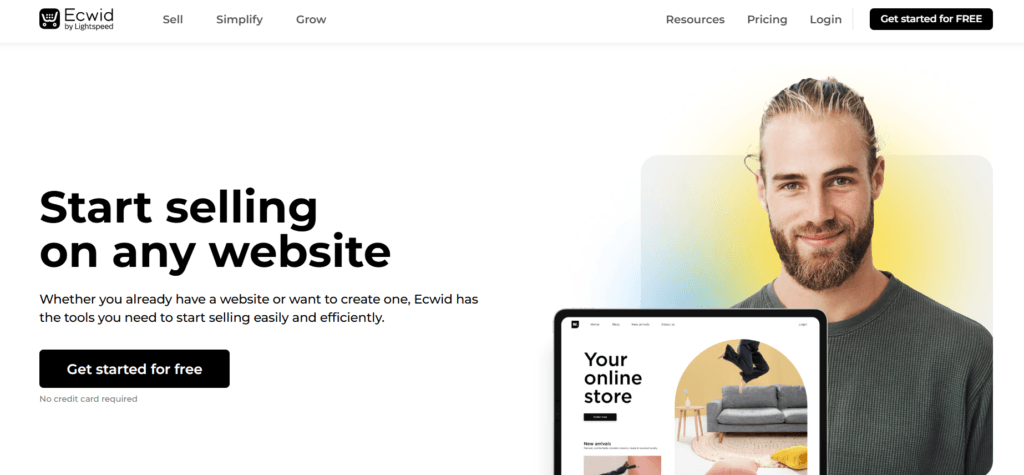
If you are planning to sell products on an existing website or online presence, we recommend Ecwid. Ecwid, which stands for ecommerce widget, is a tool that allows you to quickly set up an online store without building a website.
However, Ecwid is a user-friendly option for those who wish to build a website from scratch and offers a forever-free plan where you can sell up to 5 products.
It may be the alternative to other ecommerce platforms depending on your current circumstance.
Pricing (Billed Annually):
Free: Free forever
Venture: $21/month
Business: $39/month
Unlimited: $89/month
Pros:
- Easy integration with existing websites
- No transaction fees (besides payment processor fees)
- Sell across multiple sites with one dashboard
- Social media selling features
- Automatic tax calculations
- Multi-language support
Cons
- Advanced features require a steeper learning curve
- Loading time can be slow
- Selling on Facebook and Instagram is only available on paid plans
- Limited apps and limited ecommerce features
- Difficult to scale
- URLs cannot be changed
7. Weebly: Best Budget-Friendly Option
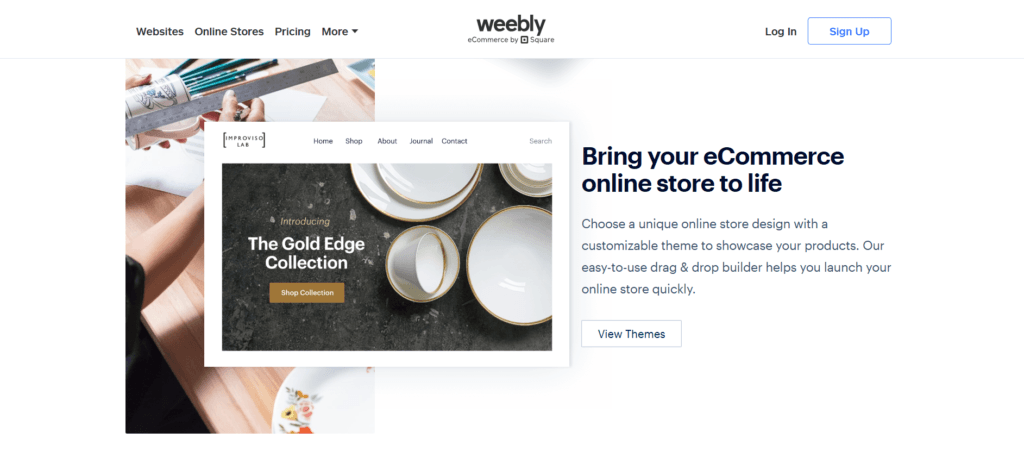
Weebly is the cheapest ecommerce platform you can find which is why it’s the best option for small businesses with limited budgets. It has been known since 2007 and was acquired by Square in 2018. It is now integrated with Square accounts.
If you are looking for a budget-friendly option, and don’t plan to grow your business, Weebly is absolutely the best option. With the free plan, you will have access to shopping cart, item badges, inventory management, coupons, and automatic tax calculator and sell unlimited products. By upgrading to the best plan for just $26/month, you will have features such as advanced ecommerce insights, abandoned cart emails, PayPal, and more.
Pricing (Paid Annually):
Free: Free forever
Personal: $10/month
Professional: $12/month
Performance: $26/month
Pros:
- Best budget-friendly
- Drag-and-drop website builder
- Square integration for payments
- Digital gift cards
- Inventory tracking
Cons:
- Advanced features available on paid apps
- Limited scalability
- Free domain (Professional and Performance)
- No access to phone support for free plan
Which one is the best for you?
We hope that we have made it clear for you so you can make the best-informed decisions. However, if you are still hesitating and can’t make up your mind, here are some of the questions you can ask yourself.
What is my current budget?
What features do I desire for my store?
What is my future business plan?
How much time do I want to invest in building my website?
Choosing the right ecommerce platform can be crucial to your business, but if you pick the wrong one, it’s not the end of the world. You can always switch to a different e-commerce platform to accommodate your business growth.
Want to start your own online business but don’t know where to begin? Check out our free guide on “How to Start An Online Business”. This guide gives you a step-by-step roadmap, guiding you from brainstorming ideas to choosing the right business model, all the way to launching your business.
Subscribe to my newsletter and grab yours today.
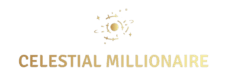

Pingback: What is a Product Listing Page (PLP) in Ecommerce
Pingback: 5 Best Website Builders for Online Businesses in 2025 (Teste and Compared)
Pingback: 5 Best Print on Demand Companies in 2025