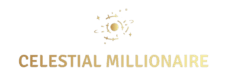Are you looking for the best startup tools to scale your business and make your life easier? Are you ready to supercharge your business without emptying your wallet? You’re in the right place. The right tools can make or break your entrepreneurial journey and you don’t need a fortune to access these game-changing startup tools. In this guide, we’ll explore 10 essential, budget-friendly tools that’ll help you work smarter, not harder. From project management to marketing, we’ve got you covered. Let’s dive in.
Disclosure: The information in this blog is not intended as professional advice. The information provided on this blog is for educational purposes only and should not be considered as professional advice. This post may contain affiliate links, meaning we get a commission if you decide to purchase through our links, at no cost to you. Read the Disclaimer for more info.
1. Project Management
A project management tool is essential for keeping your team organized and on track. We all hate that when everything is all over the place, it not only confuses us but also confuses our employees. These platforms help you plan, organize, and manage tasks, deadlines, and resources effectively, so you and your team can finish the tasks in the allocated time.
Benefits: Improved collaboration, deadline tracking, and task prioritization
Trello
Trello is a user-friendly project management tool that can help you organize projects, improve workflow, and increase productivity.
Features: checklists, deadlines, templates, task allocation
Butler: automation that allows you to add triggers and reduce repetitive, boring tasks such as marketing tasks as completed, and even automate tasks on integrated apps, such as posting comments on Slack.
Integrations: Slack, Google Drive, Dropbox, Outline, Evernote. Check out the full list here.
Companies using Trello: Coinbase, PayPal, Spotify, Visa, etc
Plans and Pricing:
Free: $0 with extensive features
Standard: $5 USD per user/month (billed yearly)
Premium: $10 USD per user/month (billed yearly)
Enterprise: Varies depending on the number of users
Asana
Asana is a comprehensive project-tracking tool for companies with a small team that simplifies your tasks with AI.
Features: Forms, templates, goal reporting
Asana AI – Features of AI, answering questions, getting help in seconds, Smart summary – summary of current progress of a project. Suggest team to a project Asana AI not available for free plan
Integrations: Slack, Google Drive, MailChimp. Check out the full list here
Companies using Asana: Amazon, Nerwallet, HubSpot etc
Plans and Pricing:
Free Plan: up to 10 teammates
Starter: $14.99 USD per user/month (billed yearly)
Advanced: $33.99 USD per user/month, up to 500 teammates (billed yearly)
Enterprise: Contact Sales Team
2. Communication
Communication is one of the most crucial factors in a successful business. If your team members are located in different regions and have different working hours, how do you make sure that they all understand each other tasks, or know the progress of a project? These communication platforms aim to solve all communication issues and help your team work as a team, without being limited by time and locations.
Advantages: Real-time communication, reduced email clutter, and team building
Slack
Slack is a communication platform for companies that keeps teams connected. You can send messages and files to your and your team to ensure everyone is on top of their game.
Features: Set up multiple channels, send emails, messages, instant chat without leaving the platform, to-do-list, google calendar, reminders
Slack AI: “Recap” feature that summarizes the unread messages in each channel for you.
Companies using Slack: New York Times, Uber, Etsy, NASA
Plans and Pricing:
Free: Limited Features, e.g. only 1 on 1 audio or video meetings. Group meetings available in Pro and higher tier plans
Pro: $4.38 USD /month
Business +: $15 USD /month
Enterprise Grid: Contact Sales Team
Discord
Discord is a versatile communication platform with voice, video, and text.
Features: Group chat is its main focus. Better for audio/video meetings. Free and provides basic features.
Plans and Pricing:
Nitro Basic: $2,99 USD per person/month or $29.99 per person yearly
Nitro: $9.99 USD per person/month or $99.99 per person yearly
Slack offers more features but you will need at least the pro plan, whereas Discord is free. Additionally, Slack isn’t the best for audio/video calls, which is why many of its users pay for Zoom, which can be integrated into Slack. However, Slack is the better option for businesses.
3. Financial Management
Managing your finances can be one of the most annoying tasks for startups. Handling accounting, budgeting, invoicing, expenses, and payroll is not easy, especially if you have to do it yourself. Financial management tools make the whole process easier and let you focus on scaling your business.
Key features: Expense tracking, invoice creation, and financial reporting
Wave
Wave is a free online accounting software for small businesses to manage their finances easily. It aims to make accounting easy and uses an accrual basis, which helps with business budgeting and forecasting.
Features: Reporting (cash flow, profit & loss, net income), accrual basis (payables and receivables), invoicing, bookkeeping, payroll, 1-on-1-advisor.
Integrations: Through Zapier – Google Sheets, Stripe, Paypal, Square. Check out the full list here.
Plans and Pricing:
Stater: $0 forever
Pro Plan: $16 USD/month
QuickBooks
QuickBooks is another business accounting and budgeting tool that is suitable for businesses of all sizes, from solopreneurs and small businesses to big companies.
Features: payments, payroll, banking, bookkeeping, expert tax help.
Integrations: Square, Shopify, Paypal. Check out the full list here.
Plans and Pricing: Varies depending on regions and plans.
QuickBooks provides inventory management and Wave does not, but QuickBooks doesn’t have a free plan. It comes down to what features you need for your business.
4. Marketing
Marketing tools help businesses promote their products or services, build brand awareness, and attract customers. Tools such as Canva and Sender are excellent to help achieve that.
Benefits: Professional-looking designs, automated email campaigns, and audience engagement
Canva
Canva is a user-friendly graphic design tool with a free tier. It is the perfect app to create social media graphics, stories, profile pictures, infographics, e-books, posters, etc.
Features: Bulk create (Pro), templates, tables, charts (including bar chart race), elements, icons, photos, AI image generator
Plans and Pricing:
Canva Free: $0
Canva Pro: One person for $12,99 USD/month or $119,99 USD /year
Canva Teams: $100 USD per person/ year (minimum 3 people)
Canva Enterprise: Contact Sales Team
Sender
Sender is an email marketing platform for startups to build an email list, with a free plan for up to 1,000 contacts.
Features: SMS and email marketing, automation, drag and drop, pop-ups, sign-up forms, campaign reports, 24/7 chat support
Integrations: Zapier, Shopify, WooCommerce. Check out the full list here. More integration with Zapier.
Plans and Pricing: For 2500 subscribers
Free Forever: $0 – 15k emails per month
Standard Plan: $15.83 USD/month or $228 USD/year – 30k emails per month
Professional Plan: $29.17 USD/month or $420 USD/year – 60k emails per month
Enterprise Plan: Contact Sales Team
Selling online has never been easier. Launch your business in minutes for $1 with Shopify today!
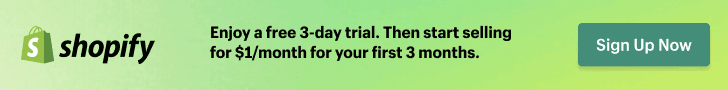
5. Customer Relationship Management (CRM)
CRM software facilitates the management of interactions with current and potential customers. These tools help you track customer data, automate sales processes, improve customer satisfaction, and increase sales revenue.
Advantages: Contact management, deal tracking, and sales pipeline visualization
HubSpot CRM
HubSpot CRM is one of the most popular CRM software that can help your company generate more sales and grow. Its products extend from CRM, service, and content, all the way to marketing.
Features: Contact management, sales pipeline management, live chat, marketing automation, reporting and analytics
Plans and Pricing: A starter plan is available after you sign up for the free plan.
Starter Plan: $15 per month/user (billed yearly)
Professional and Enterprise – Check website for more.
Ready to take your business to the next level? HubSpot’s free tools offer everything you need to attract more customers and grow your revenue. From CRM to marketing automation, see how HubSpot can transform your business. Start for free today!
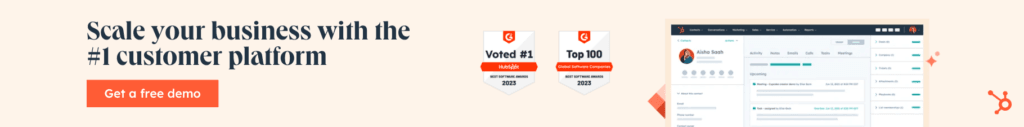
Freshsales
Freshsales is a feature-rich CRM software with a free forever plan., it has several AI-powered tools that will make your life easier and help you increase your sales.
Features: Kanban View, email templates, reporting, Freddy AI (paid plans), Contact scoring, pipeline management.
Plans and Pricing:
Free Plan: 21-day free trial for advanced features (3 users maximum)
Growth: $11 USD per user/month (billed yearly)
Pro: $47 USD per user/month (billed yearly)
6. Website Building
Building a website no longer requires coding skills. These website-building platforms provide tools for creating and managing an online presence. They offer templates, design elements, and hosting services, allowing you to build a professional website with ease.
Key features: drag and drop, customizable templates, mobile responsiveness, SEO tools, in-page flexibility, AI-powered tools
Key features: Customizable templates, mobile responsiveness, and SEO tools
WordPress
WordPress is a free website builder and a content management system.
Features: Customizable, free, and paid themes, SEO tools, social media tools, email marketing, and plugins.
Features are more limited compared to wordpress.org – an open-source website builder.
Plans and Pricing:
Free Plan: $0
Paid Plans: Check website for more.
Wix
Wix is a web hosting provider and a website builder with a free plan. It is user-friendly thanks to its customizable templates and drag-and-drop features.
Plans and Pricing:
Free Plan: $0
Light: $17/month
Core: $29/month
Business: $36/month
Business Elite: $159/month
Note: If you are building an eccomerce website, you will need at least the Core Plan.
7. Productivity
When you can’t find that one piece of information you need you have to use the whole morning to search for it. Your team cannot progress while they are waiting for you to find that important piece of information. These tools help you organize and centralize all the important information, manage your time, and maximize productivity and output.
Benefits: Information centralization, task management, and collaborative workspaces
Notion
Notion is a note-taking app that is suitable for solopreneurs and small businesses. You can keep all your business information, project information, and databases in Notion.
Features: Create wikis, docs, projects, Notion AI (Add-On), and time management work across time zones, everything is customizable
Integrations: Trello, Google Drive, Asana, Canva. Check out the full list here.
Free Plan: $0
Plus: $8 USD per seat/month
Business: $15 USD per seat/month
Enterprise: Contact Sales Team
Evernote
Evernote is another note-taking tool that allows you to organize your ideas, tasks, schedules, receipts, images, and documents all in one place.
Features: Offline access, sync across different devices, calendar, to-do list, smart search, document scanner, optical character recognition feature (OCR)
Integrations: Gmail, Outlook, Google Drive, Salesforce, Slack
Plans and Pricing:
Free Plan: $0
Personal – $14.99 USD/per month (billed yearly)
Professional – $17.99 USD/per month (billed yearly)
Teams – $24.99 USD/per month (billed yearly)
8. Social Media Management
Managing multiple social media platforms can be exhausting. Spending even just half an hour every day on your posts or videos can disrupt your workflow and can be a distraction. Social media management tools help you manage your social media presence, allow you to schedule posts, monitor engagement, and analyze performance effectively.
Advantages: Consistent posting, performance analytics, and time-saving automation
Buffer
Buffer is a social media scheduling tool for small businesses and startups. It allows you to schedule your posts, reels, and videos and offers up to 3 channels for the free plan.
Features: AI assistant, planning and scheduling, analytics,
Channels: Instagram, TikTok, Facebook, Twitter, YouTube, Pinterest etc.
Plans and Pricing:
Free: $0 forever (Up to 3 Channels)
Essential: $5 per channel (billed yearly)
Team: $10 per channel (billed yearly)
Agency: $100 per channel (billed yearly)
Hootsuite
Hootsuite is another comprehensive social media management platform that makes it easier to manage your social media channels.
Features: AI content creation, analytics, scheduling and engagement tools, social listening
Channels: Instagram, TikTok, Facebook, Twitter, YouTube, Pinterest etc
30 Days free trial
Professional Plan: $99 USD / month (1 user, 10 social accounts)
Team Plan: $399 USD/month (3 users, 20 social accounts)
Note: 20% off if skipping the free trial
9. File Storage and Sharing
File storage and sharing platforms allow your business to securely store, access, and share files. They offer features like cloud storage, version control, and collaboration tools.
Key features: Real-time collaboration, file versioning, and secure sharing
Google Drive
Google Drive is a cloud-based storage and file-sharing platform for businesses. It is a simple but powerful tool that keeps your files accessible and protected.
Features: build-in protection, collaboration, integrations with many other platforms and software, google search, and AI. Every plan includes Google Sheets, Docs, Slides, Forms, Meet, and Calendar.
Plans and Pricing:
Free: 15GBBusiness
Standard: $12 USD per user/month, 2TB per user
Dropbox
Dropbox is another popular file-sharing and storage platform many businesses use to store their companies’ documents.
Features: Cloud storage, file sharing, collaborations
Plans and Pricing:
Free Plan: 2GB storage
Paid Plans: Check website for more
10. Analytics
Analytics tools are essential for understanding your audience and business performance. In business, we want to know who are potential customers are, and other relevant information about them. These platforms allow us to make data-driven decisions and adapt our strategies to increase the performance of our websites.
Benefits: Visitor insights, conversion tracking, and data-informed strategy adjustments
Google Analytics
Google Analytics is one of the best and most popular analytic tools for businesses. It provides invaluable insights into your audience, helping you create content and experiences that truly resonate.
Features: Live website traffic, audience analysis (user demographics), sessions, bounce rates, data retention, conversion tracking, integrations with other Google Tools such as Adsense and the Search Console
Plans and Pricing:
Free Plan: Google Analytics 4
Paid Plan: Google Analytics 360 – >$50000 USD/ year
Hotjar
While GA gives you information about your users and the performance of your website, it doesn’t tell you exactly what your users are doing on your website. That’s when Hotjar comes in.
Hotjar is a 5-in-1 platform that focuses on user behavior analysis. It tells you how your users engage with your website, such as if they move their cursor to the buy button but eventually decide not to buy.
Features: 5-in-1 – Heatmaps, recordings, surveys, feedback, and user interviews.
Integrations: Hubspot, Google Analytics, Zapier, Jira
Plans and Pricing:
Free: $0 forever (35 daily sessions)
Plus: $32 USD/month if billed annually (100 daily sessions)
Business: $80 USD/month if billed annually (500 to 270k daily sessions)
Scale: $171 USD/month if billed annually (500 to 270k daily sessions)
Conclusion
There you have it, entrepreneurs – 10 essential tools that’ll help you build, grow, and scale your business without breaking the bank. From keeping your team in sync to understanding your customers, these budget-friendly solutions prove that you don’t need deep pockets to access powerful startup tools.
Remember, it’s not about having every tool out there; it’s about choosing the right ones that align with your goals and make your life easier.
Selling online has never been easier. Launch your business in minutes for $1 with Shopify today!
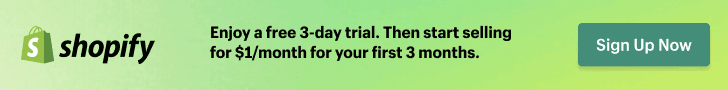
Want to start your own online business but don’t know where to begin? Check out our free guide on “How to Start An Online Business”. This guide gives you a step-by-step roadmap, guiding you from brainstorming ideas to choosing the right business model, all the way to launching your business.
Subscribe to my newsletter and grab yours today.