
When you go to a grocery store and have a list of all the items in your hands, what is the first thing you do? You are probably deciding which section you should go to first and planning out the most efficient route. Now imagine that you want to make pasta tonight and the store puts the ingredients in the same area. You have no problem searching for the ingredients you, it saves you tons of time and effort and it is a wonderful shopping experience.
Now imagine walking into a different grocery store and everything is disorganized and all over the place. You spent an hour searching for the parmesan cheese and checkout is hidden in the corner at the opposite end of the entrance, and you swear never to come back ever again.
The same concept can be applied to your online store. When customers visit your ecommerce store, they want to be able to find everything and checkout effortlessly. Having a clear ecommerce user flow is crucial to providing a smooth user experience(UX) and preventing lost sales.
What is Ecommerce User Flow
Ecommerce user flow is a series of steps your customers take to complete a task. Completing a purchase is the main one that should be optimized, but there are also other goals your customers are likely to have, such as subscribing to your newsletter or contacting customer service. By anticipating your customers’ next steps and designing a logical user flow, you can create a seamless UX that guides them smoothly to their goals.
In this guide, we will go through the basics and how you can create an optimal ecommerce user flow for your online store.
Steps in Ecommerce User Flow
1. Home Page and Landing Page
The home page and landing page are the first places your customers arrive on your website. They are critically important as the design needs to accommodate customers at different stages of their customer journey. You should ensure that they are intuitive and easy to navigate. What must you have on your home page and landing page?
Navigation menu
A navigation menu with product categories is essential for your customers to have a quick glimpse of what products your brands have to offer.
Clothing stores might have sections like “Women,” “Men,” “Kids,” and “Accessories.” Tech sites might categorize by “Laptops,” “Smartphones,” “Accessories.”
A search bar
A search bar assists customers at the later stage of their purchasing journey to quickly find the products they had in mind.
Highlighting your products
On your home page, you should also highlight specific products such as new products, best sellers, or products on sale. By showcasing these popular products in a visible location, you can enhance user experience and drive sales.
Footer
Just like the header, the footer should be available on every page. The footer should be a more extensive version of the header that includes links to additional information customers may look for, such as return and refund policy, customer service, brand story, and more.
2. Product Page
After your visitors spot something they are interested in, they will click on the product to find out more information. The product page includes all the crucial details your customers may need. Make sure to include:
- Clear, zoomable images from multiple angles
- Detailed size charts
- Color and variation options
- Comprehensive product descriptions
- Delivery Information
- FAQs (For popular products)
- Customer reviews
- Add to Cart and/or buy now button(s)
By providing detailed information in the product description, you can facilitate and simplify the buying process and remove the possibility of inaction due to uncertainties.
3. Add to Cart
Add to cart might seem straightforward, but there are nuances that can dramatically improve the user experience. Where you place the “Add to Cart” button can vary depending on your niche and your products. If you are selling something with a long description of what the product is, it’s probably a better idea to place the button at the bottom of the description so customers can add the item to cart if they decide to make a purchase after reading the detailed description.
Another option is having a sticky “Add to Cart” button that allows your customers to add the item to their cart once they make up their mind, so they don’t have to scroll all the way down or up to find the button.
For popular items that regularly sell out, you can customize the “Add to Cart” button so it changes to the “Notify me when available” button when it’s out of stock. It eliminates the frustration of customers who have spent time on a product only to find it unavailable.
Some stores also offer “Save for Later” or wishlist features, allowing customers to have more time to consider purchasing the items they want.
4. Cart Review and Checkout Preparation
Before your customers checkout, there is one thing they wish to do, review everything. Unless they are only purchasing one item, they will undoubtedly want to make sure that the colors, sizes, quantities other selections are correct before placing their orders.
In addition to those, displaying the shipping fees and giving the option to add discount codes or coupons (if available) are standard features that should be integrated.
Lastly, displaying the total price including GST and shipping fees is a must.
Note: Depending on your online stores, shipping fees may be calculated at the checkout page after your customers enter their shipping information.
5. Entering Shipping and Billing Information & Checkout
Entering personal details can be one of the most annoying processes when purchasing a product. In order to make it as frictionless and easy as possible, you may want to consider some convenient options to collect your customers’ information.
Allowing guest checkout
The benefit of allowing guest checkout for your customers is that they don’t have to register an account, which often requires additional steps such as verifying their email address.
Express Checkout
Offering express checkout options such as Apple Pay, Google Pay, or PayPal allows your customers to log in with their existing account without having to type out their contact and card details.
Social Login
This option provides a convenient way for your customers to register an account with your brand and eliminates the need to provide some of their personal information. However, the downsides of this option are privacy issues and loss of control over the accounts. Therefore, carefully weigh the pros and cons before integrating this feature into your online store.
Payment Processing
Choosing the right payment methods can have a huge impact on your sales and customers’ experience. Imagine if your customer has a habit of checking out with PayPal but your store doesn’t offer that option. It may deter your customer from completing the purchase. Some popular payment methods are credit cards, PayPal, digital wallets, and Stripe.
6. Post-Purchase Email
Your customers have completed the purchase, what now? The first thing that everyone does, including you and me, after placing an order will be checking your email. I can’t tell you how many times I was slightly nervous because the order confirmation email never arrived until 5 minutes after I made the purchase. Post-purchase email is an email marketing strategy ecommerce stores use to inform their customers of the success of their purchase and at the same time, provide additional information they need.
What should you include in your post-purchase email:
- Order number
- Estimated delivery date
- Tracking information
- Purchase details
How to improve ecommerce user flow
Intuitive Navigation
Making your website design and navigation intuitive is the best way to ensure that your visitors know how to orientate themselves even if it’s their first time visiting your store. Following the conventional wisdom is the first step, from there, you should keep optimizing your website for better UX.
Analytic Tools
Analytic tools like Hotjar and Smartlook allow you to analyze your customers’ behaviors. They offer features such as heatmaps and screen recordings to help you understand what your visitors are doing on your websites. Before using these analytics tools, make sure you obtain user content and communicate the use of them clearly in your privacy policy.
Enhance Mobile Responsiveness
Mobile shopping is increasingly common. Making sure that your ecommerce store is not only well-designed for a laptop but also for mobile devices can attract more sales. For instance, buttons should be large enough to be tapped easily and text should be readable without zooming in.
Conclusion
Ecommerce user flow plays an important role in online store success. By only understanding your customers’ purchasing journey and the problems they may face along the way, you can create a wonderful shopping experience.
Optimizing each and every step may seem trivial, but the ecommerce stores that provide the best customer experience are the ones that focus on improving every minor detail.
Want to start your own online business but don’t know where to begin? Check out our free guide on “How to Start An Online Business”. This guide gives you a step-by-step roadmap, guiding you from brainstorming ideas to choosing the right business model, all the way to launching your business.
Subscribe to my newsletter and grab yours today.
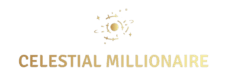

Pingback: What is a Product Listing Page (PLP) in Ecommerce