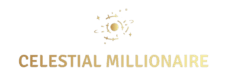A product listing page (PLP) is an essential page on every ecommerce store and an important component of ecommerce user flow. This is a page where your customers can have a quick glance at all the products you offer before selecting the ones that interest them.
What is a Product Listing Page (PLP)?
A product listing page in ecommerce is equivalent to a store aisle. It’s where customers can browse your products by category, and filters. It allows customers to easily find the products they are interested in and compare different options. A PLP needs to be organized, engaging, and optimized for both users and search engines.
Why is optimizing a PLP important?
In modern times, everyone is becoming increasingly impatient. Imagine if visitors are trying to find a product category and explore the options but have difficulty finding exactly what they want, so they leave your website after attempting for 5 minutes. You are losing sales that are caused by poorly designed PLPs. An optimized PLP plays an important role in your revenue and improves user experience on your website.
Essential Elements of PLP
How do you optimize your PLP? Here are some of the essential elements of PLP that you must include in your PLP in my opinion:
Filtering and Sort Options
Filtering and sorting options are undeniably the most important and indispensable elements of PLP. You should provide popular filtering and sorting options to provide the fastest way for your visitors to find them. Some of them may include price range filters that update dynamically, size, color, brand, gender, popularity, and discounted items.
Breadcrumbs
Breadcrumbs are like file directories on your computer. It’s a navigation aid usually on the top of the PLP that tells your visitors where they are on your website. They are a horizontal path where each item is a clickable link so your visitors can easily direct themselves up to a higher-level category.
Product Information Display
A product information display on the PLP is important to quickly grab your visitors’ attention and provide them with sufficient information to entice them to explore and learn more about the product. Here are some tips on product information display.
High-quality product thumbnails
Having clear and high-quality product thumbnails helps build trust and increase credibility. A low-quality thumbnail will suggest low-quality products, which discourages your visitors from engaging with them and create a bad impression of your brand.
Short product name
Keep your product names as concise yet informative as possible to avoid information overload.
Price of the product
Prices should be prominent with any discount clearly marked so your visitors know if the items are within their budget.
Availability
Showing whether the product is still available will make your visitors’ lives easier. They can easily add it to their wishlist and get notified when they are back in stock.
Key product features
Include some information about the product, such as product features or specifications. However, make sure that the information is not excessive.
Add to cart button
Although your visitors are likely to check the product pages and read the product descriptions more thoroughly before making a purchase, some who are certain of what they want would be grateful if there is an add-to-chart button on PLP.
Thumbnail hover functionality
If you pay attention to most of the successful ecommerce brands, you will realize that most of them have implemented thumbnail hover functionality on their PLP. When you hover over a product, it will show the product from a different angle and show you more information such as colors and sizes.
Optional Elements
If you want to include additional features to further improve customer experience and drive more revenue. Here are some additional elements you can add:
Reviews
If it matches your brand’s identity, you can add ratings and reviews on your PLP under each product. This will help create trust can help create trust in your products.
Save to wishlist
Save to wishlist or save for later buttons allow your visitors to save items they are interested in or out of stock in their wishlist. That way, not only can your visitors quickly filter down their options, but you can also send them an email to notify them when the items are back in stock or on sale.
Best Practices for PLP Design
Clean and simple
Avoid excessive text and information in your thumbnails so the product information can be easily scanned. Keep it as clean and simple as possible, PLP is to help your visitors easily browse through your products, and include more descriptive information on your product page.
Performance Optimization
A slow-loading PLP can hurt your ecommerce business. High-resolution images can be optimized by using image compression tools. Apart from that, another problem that could lead to slow loading PLP is loading all images at the same time. Most ecommerce platforms have an inbuilt lazy loading feature, which only loads the images when they are needed (it anticipates when a viewer is about to see the images). However, if you build your e-commerce store on WordPress, you will need to use plugins such as LazyLoad Plugin to have this functionality.
Responsive design
Consistent design and functionality on different device types are essential for a seamless user experience. Focus on making your website responsive and optimized on mobile devices can prevent lost sales from a frustrating mobile experience.
Want to start your own online business but don’t know where to begin? Check out our free guide on “How to Start An Online Business”. This guide gives you a step-by-step roadmap, guiding you from brainstorming ideas to choosing the right business model, all the way to launching your business.
Subscribe to my newsletter and grab yours today.